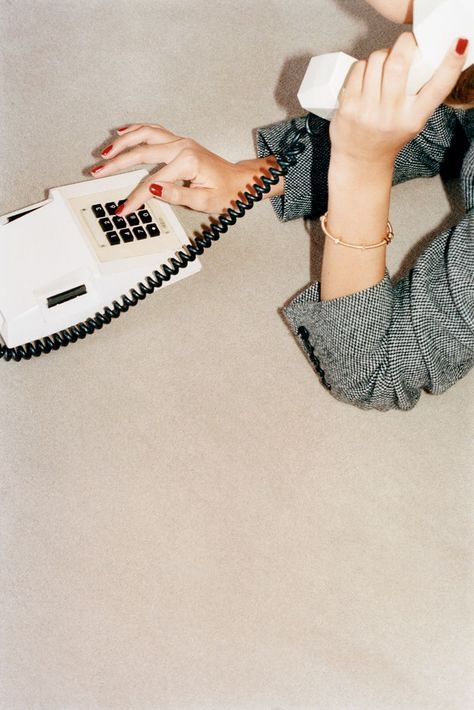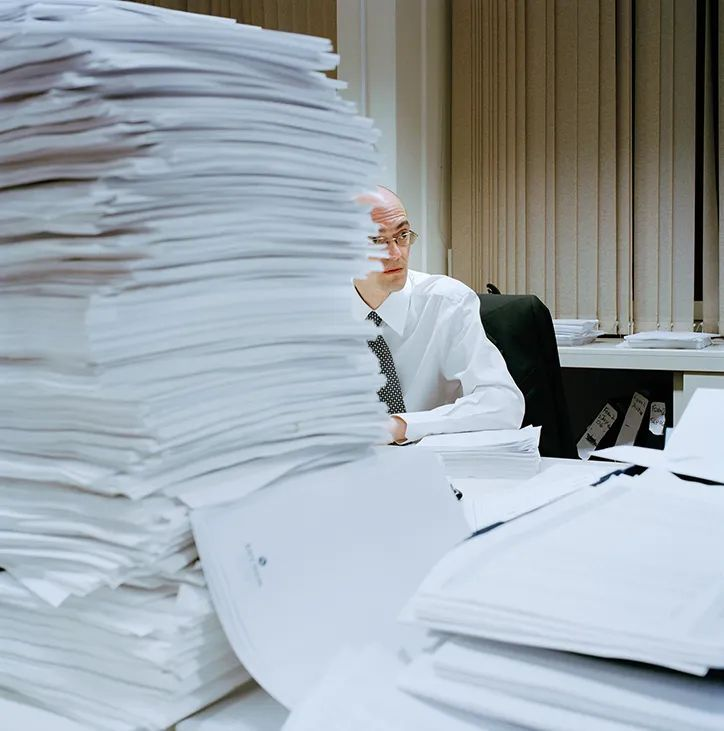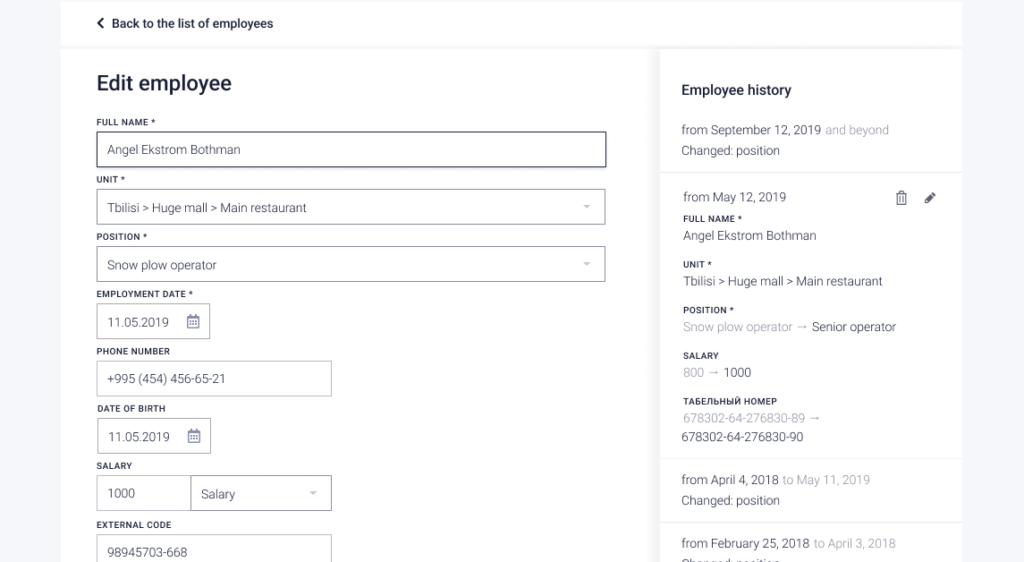Shift editing and scheduling
HOW IT STARTED:
Several clients encountered various issues during the registration and addition of employees to the app. Additionally, the Product Owner had a hypothesis that middle-tier managers were embezzling funds from companies by creating fake employees.
Jobs to be done
As a Shift Manager, I want to know my employees’ job positions, experience, and salary, especially if they’re coming on from another restaurant, and I’ve never worked with them before.
As an HR Specialist, I want to have information about an employee’s document status, their skill level, and salary. Also, I often deal with staff turnover, and I need to make sure I don’t hire someone who was previously laid off from another division of the company.
As an employee, I want to be informed about any changes to my job position, and I also want to know how the system calculates my check-in and check-out times.
Competitors
These are not exactly competitors; rather, they are products facing similar challenges.
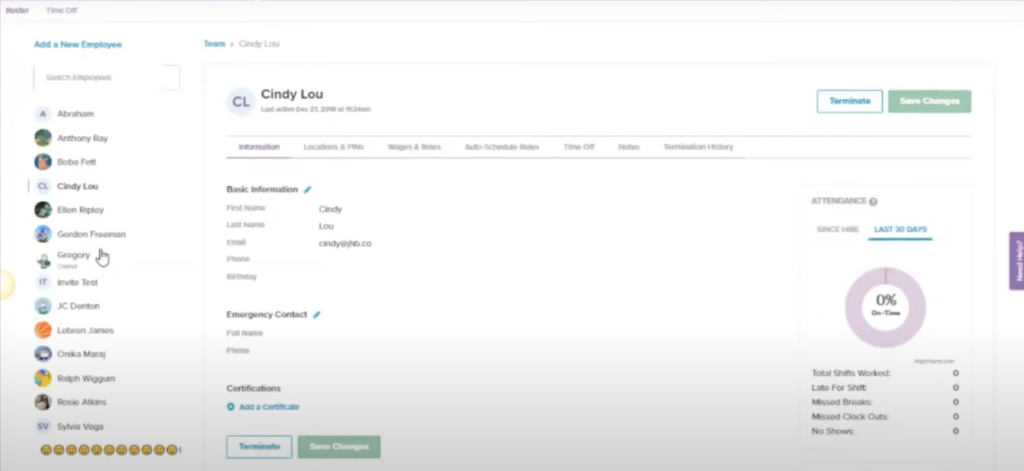
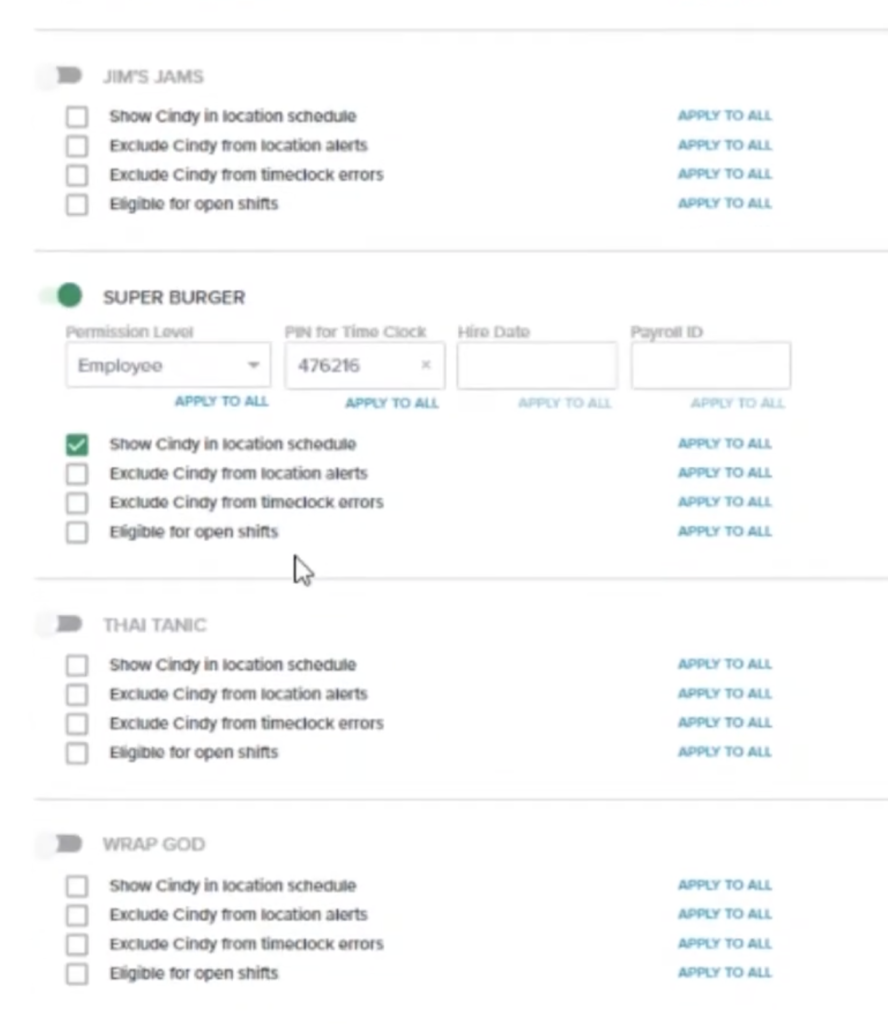
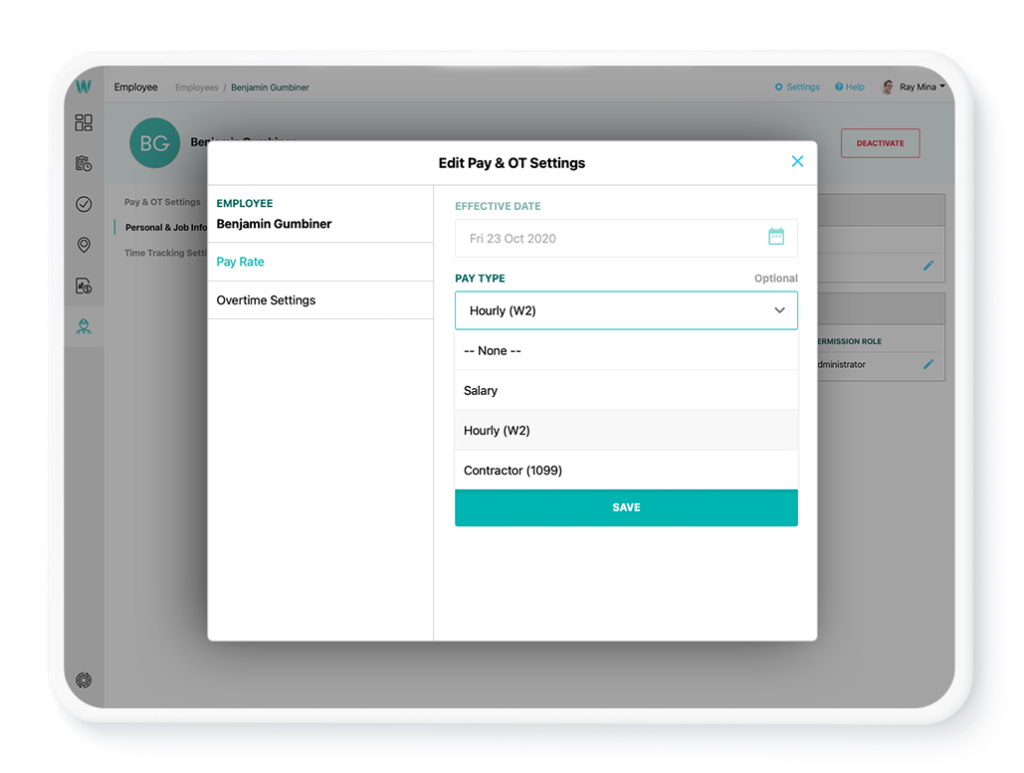
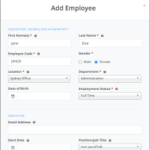
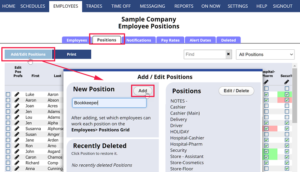
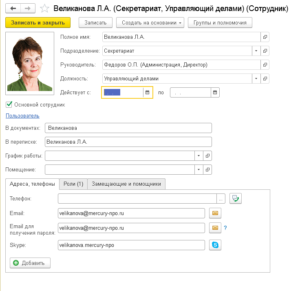
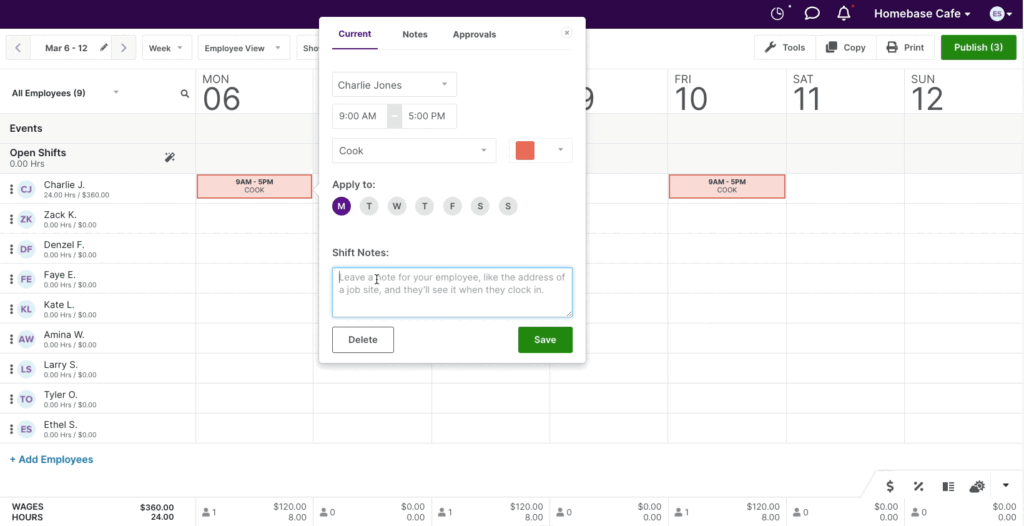
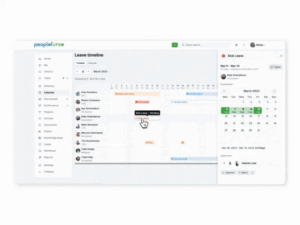
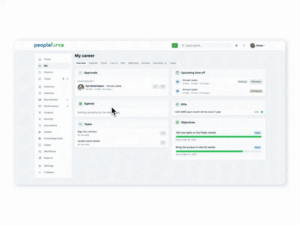
Personas

HR Specialist
Maintains employee records, registers them in all systems, and sets their wage rate.

Shift Manager / Administrator
Registers fingerprints, schedules work hours, updates job positions, and leaves comments about employees for the accountant, HR specialist, or other managers.
Prototypes
Version history in Google Docs and similar features have smoothly transitioned into the interface. The only addition was a comprehensive clarification of all changes, with the possibility to adjust some ensuring perfect alignment with the documents. I’ve made a couple of rough sketches, but for the most part, I relied on screenshots from similar scenarios in other applications.
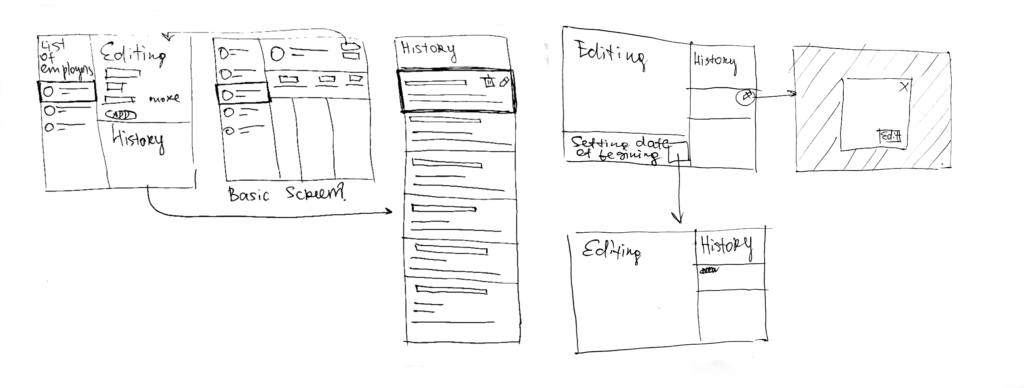
Components and screens
As the sole designer on the project, I was concerned about the quality of the documentation I was passing on to the developers.
I wanted them to be able to handle minor tasks without a designer or with a simple sketch from me, using a complete set of components and patterns.
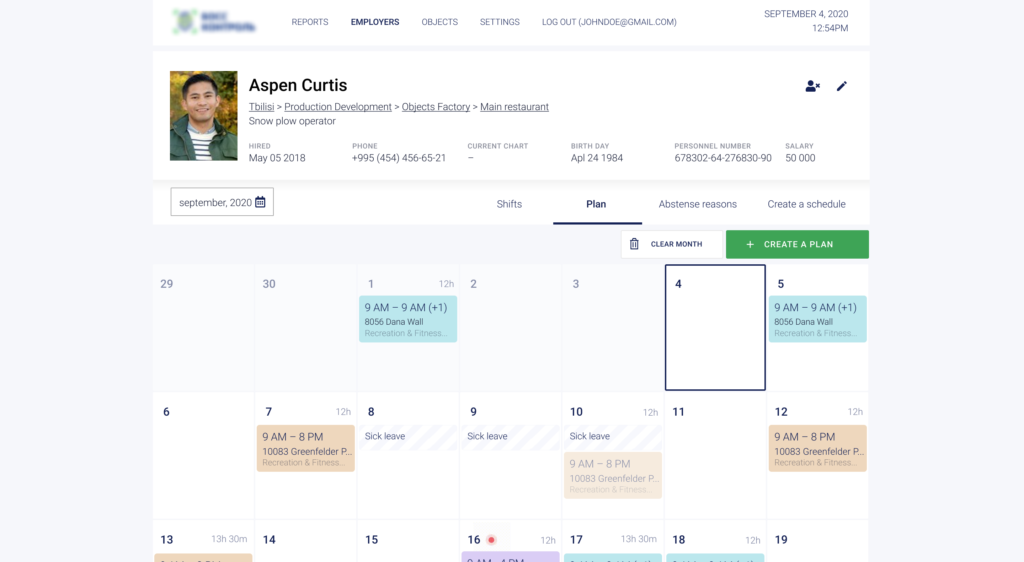
For most clients, this system needed to closely duplicate their HR software (1C) and we supported integration. Many of them didn’t need version control, so we ensured that the interface wasn’t overloaded
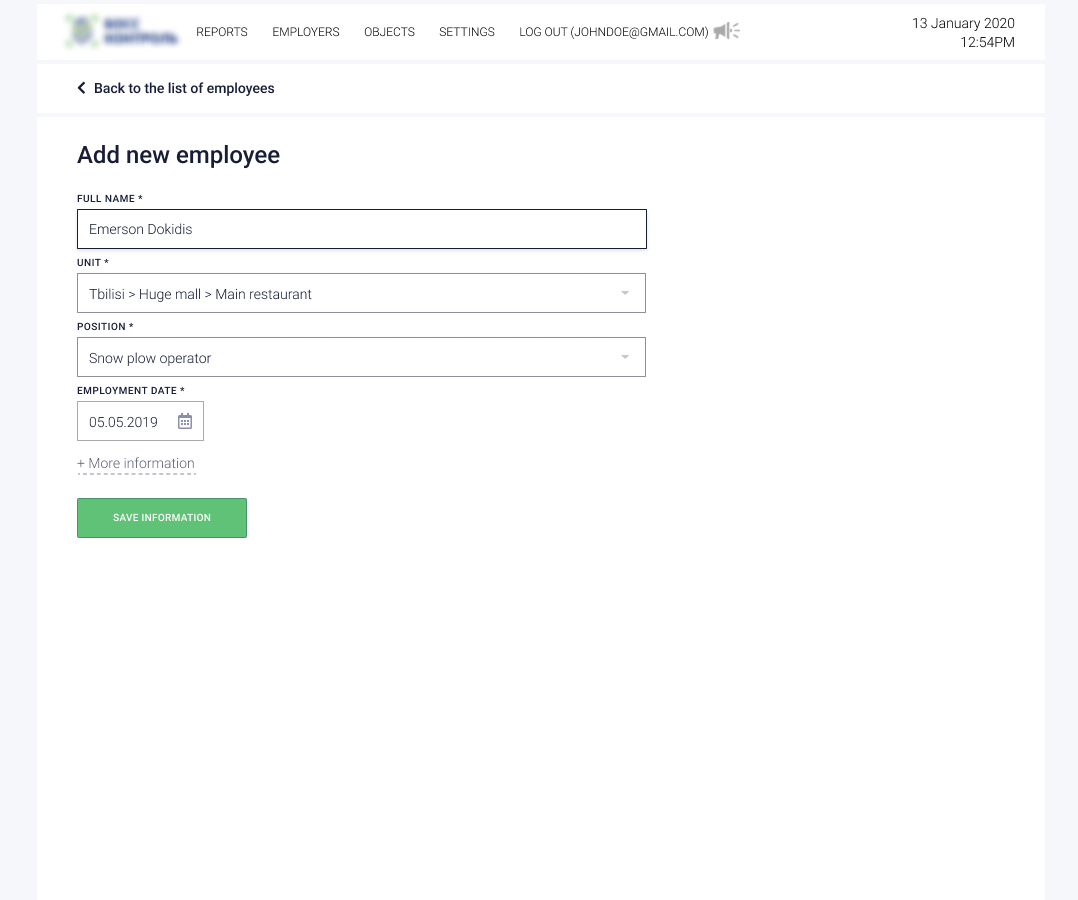
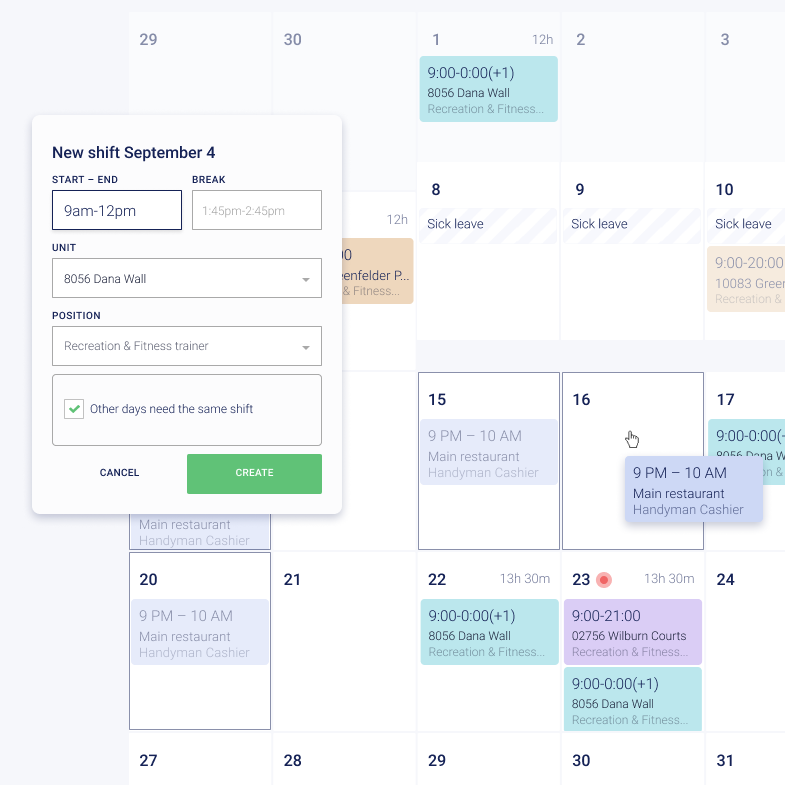
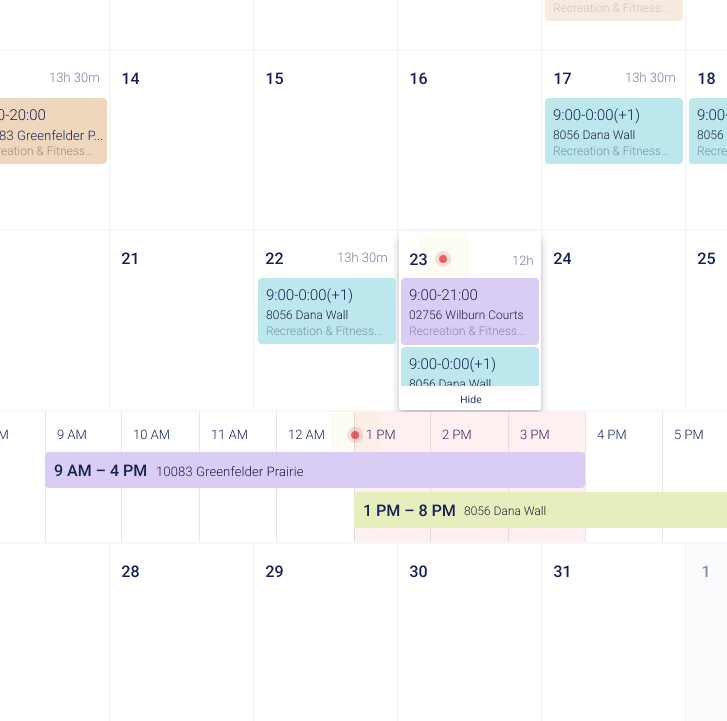
In addition, I also changed the employee profile header to ensure that all essential information about the employee is clearly visible.
As a result
We migrated four out of ten major customers to a full version with editing and history features
We uncovered one case of abuse of power by executives
We received positive feedback from a significant number of clients, especially small and medium-sized businesses (up to 100 employees)